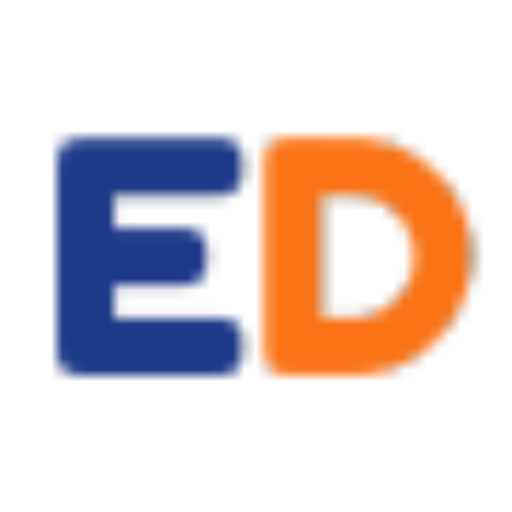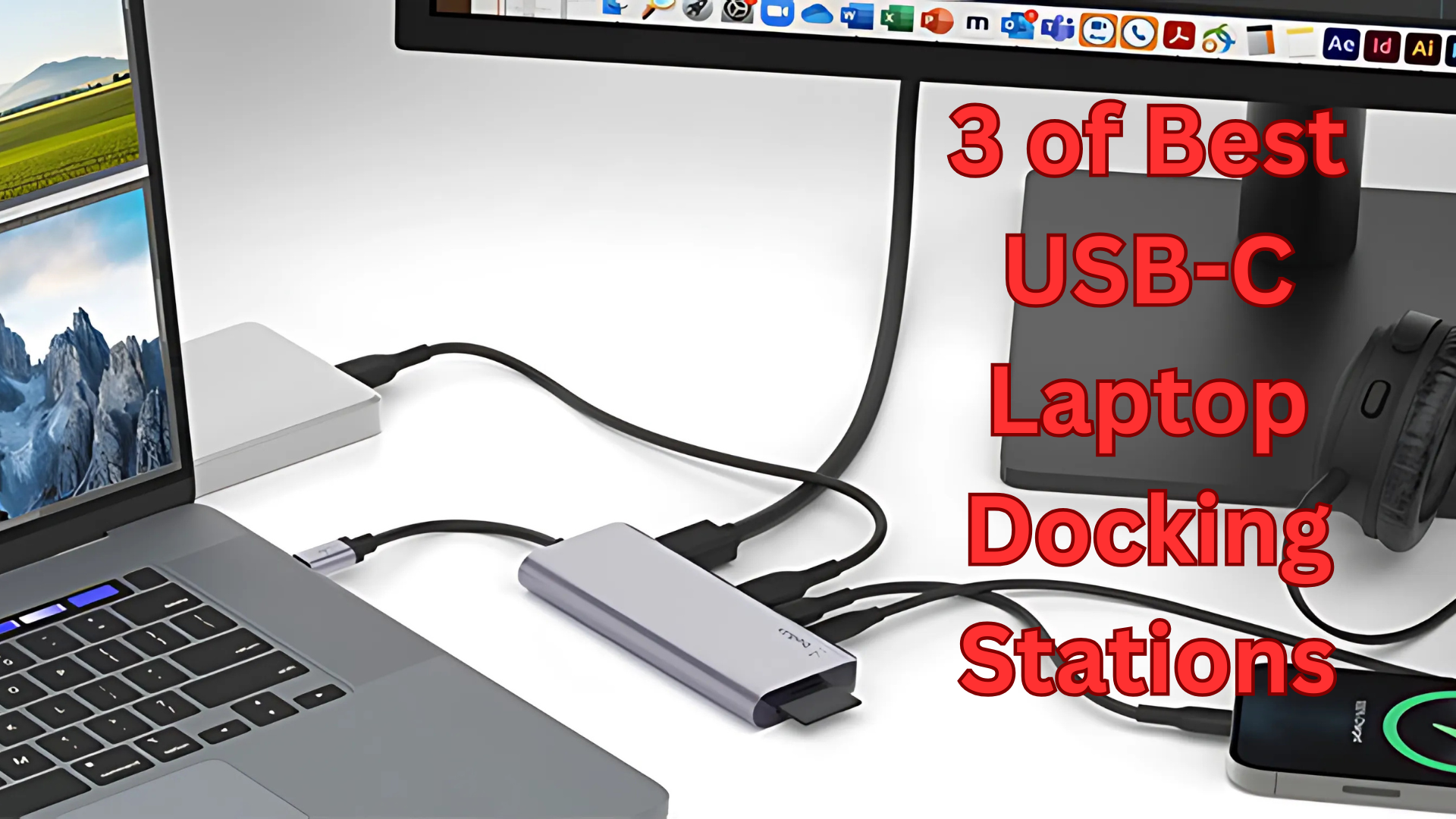
If you’re looking for a USB C docking station to enhance your laptop’s functionality, you’re in the right place.
Discover the best USB C Laptop Docking Stations with our in-depth comparison from Amazon: the LIONWEI 13-in-1 USB C Docking Station, the VVB 13-in-1 USB C Docking Station, and the Baseus 9-in-1 Laptop Docking Station. Each of these docking stations offers unique features tailored for professionals, students, and gamers alike.
Let’s dive into their features, benefits, and notable differences to help you choose the best one.
LIONWEI USB C Laptop Docking Station 3 Monitors – 13 in 1

- Connectivity: Offers 13 ports, including 2 HDMI, DisplayPort, 6 USB (3.1 and 2.0), Ethernet, SD/TF card slots, and a 3.5mm audio jack.
- Display Support: Supports up to 3 monitors for Windows systems with resolutions up to 4K@60Hz. macOS supports one extended monitor.
- Power Delivery: Supports up to 100W PD, delivering 87W to the laptop.
- Fast Data Transfer: USB 3.1 ports support speeds up to 10Gbps, and SD/TF slots offer transfer rates up to 200Mbps.
- Compatibility: Works with laptops like Dell, HP, Lenovo, MacBook, and peripherals like keyboards and mice.
Benefits
- High Port Count: Ideal for multitasking with multiple monitors and devices.
- Fast Data Transfers: Perfect for those who frequently transfer large files.
- Compact and Lightweight: Makes it highly portable for professionals on the go.
Limitations
- Mac Limitations: macOS users can only extend one monitor.
- Power Usage: Consumes 13W itself, slightly reducing power for laptop charging.
Check Price & Details on Amazon
VVB USB C Docking Station Dual Monitor HDMI – 13 in 1
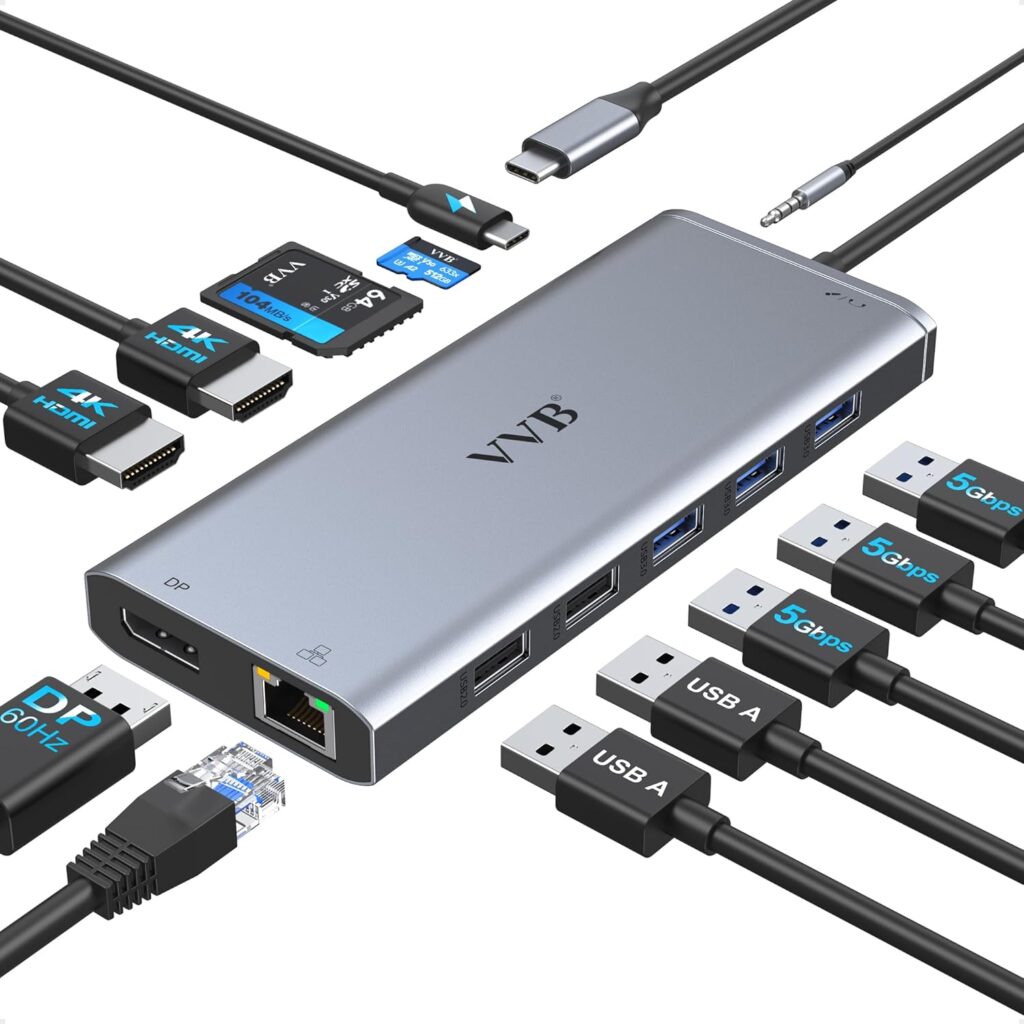
- Connectivity: Includes 2 HDMI ports, DisplayPort, Ethernet, 5 USB ports (3.0 and 2.0), SD/TF card slots, 3.5mm audio jack, and a 100W power delivery port.
- Display Support: Supports dual monitors at 4K@30Hz and triple monitors at 1080p@60Hz (Windows only). macOS mirrors displays.
- Stable Ethernet: Offers a Gigabit Ethernet port for fast and stable wired internet.
- Wide Compatibility: Supports a wide range of laptops and phones with USB-C ports.
Benefits
- Multiple Display Options: Excellent for multi-monitor setups on Windows devices.
- Versatile Ports: Great for connecting peripherals and transferring files.
- Plug and Play: No drivers required, making setup effortless.
Limitations
- Resolution Drop on Triple Displays: Maxes out at 1080p for three monitors.
- Not Ideal for Converters: Doesn’t support using converters with its ports.
Check Price & Details on Amazon
Baseus Laptop Docking Station Dual Monitor – 9 in 1

- Connectivity: Features 2 HDMI ports, Ethernet, 3 USB ports, SD/TF card readers, and a USB-C power delivery port.
- Display Support: Delivers single display up to 4K@120Hz or dual monitors at 4K resolution.
- Ethernet: Supports 1000Mbps for fast wired internet.
- Compact Design: Smaller and lighter, making it highly portable.
- Power Delivery: 85W power to laptops while reserving 15W for the hub.
Benefits
- High Refresh Rate Display: Great for gamers and video professionals needing 120Hz.
- Compact Build: Best choice for those who need portability without sacrificing features.
- Advanced SD/TF Reader: Perfect for photographers and video editors.
Limitations
- Lower Port Count: Fewer ports compared to other options.
- Power Consumption: Consumes 15W, reducing available power slightly for laptops.
Check Price & Details on Amazon
Comparison Table
| Feature | LIONWEI 13-in-1 | VVB 13-in-1 | Baseus 9-in-1 |
| Port Count | 13 | 13 | 9 |
| Display Support | 3 Monitors (Windows) | 3 Monitors (Windows) | 2 Monitors (4K@120Hz) |
| Power Delivery | 100W (87W to laptop) | 100W (87W to laptop) | 100W (85W to laptop) |
| Ethernet Speed | 1000Mbps | 1000Mbps | 1000Mbps |
| USB Transfer Speeds | Up to 10Gbps | Up to 5Gbps | Up to 5Gbps |
| Weight & Portability | Lightweight and portable | Moderate | Ultra-portable |
| Best For | Multi-taskers, data-heavy users | Versatile use with multiple setups | Gamers, designers, photographers |
Comparing USB C Laptop Docking Stations: Which One is Right for You?
Docking stations have become essential accessories for professionals and multitaskers who need seamless connectivity. Today, we compare three standout options:
- LIONWEI USB C Docking Station (13-in-1)
- VVB USB C Laptop Docking Station (13-in-1)
- Baseus Laptop Docking Station (9-in-1)
This guide will highlight their features, benefits, differences, and which is ideal for your needs.
Product Overview
LIONWEI USB C Laptop Docking Station (13-in-1)
- Key Features: Offers extensive connectivity with 2 HDMI ports, DisplayPort, SD/TF card slots, 6 USB ports, Ethernet, and a 3.5mm audio jack.
- Special Benefits:
- Supports triple monitor display on Windows with resolutions up to 4K@60Hz.
- USB-A/C 3.1 ports allow for 10Gbps data transfer.
- Provides 100W power delivery, reserving 87W for laptops.
- Compatibility: Supports Dell, HP, Lenovo, MacBooks, and more.
VVB USB C Laptop Docking Station (13-in-1)
- Key Features: Includes 2 HDMI ports, DisplayPort, Ethernet, SD/TF card readers, 5 USB ports, and a 3.5mm audio jack.
- Special Benefits:
- Triple display support for Windows users.
- Ethernet port offers up to 1Gbps connection speed.
- USB-C PD supports safe charging with up to 87W output.
- Compatibility: Extensive device support, including Dell XPS, HP EliteBook, Lenovo ThinkPad, and Surface devices.
Baseus USB C Laptop Docking Station (9-in-1)
- Key Features: Features dual HDMI ports, Ethernet, SD/TF card readers, 3 USB ports, and USB-C power delivery.
- Special Benefits:
- Supports 4K@120Hz video output for a premium viewing experience.
- Compact design with fast 85W power delivery.
- Reliable 1Gbps Ethernet connection and fast data transfer with USB 3.0.
- Compatibility: Works with iPhone 15, Dell, MacBook, Lenovo, and Steam Deck.
Feature Comparison
| Feature | LIONWEI 13-in-1 | VVB 13-in-1 | Baseus 9-in-1 |
| HDMI Ports | 2 (4K@60Hz) | 2 (4K@60Hz & 30Hz) | 2 (4K@120Hz) |
| DisplayPort | Yes (4K@60Hz) | Yes (4K@60Hz) | No |
| Ethernet | Yes (1Gbps) | Yes (1Gbps) | Yes (1Gbps) |
| USB Ports | 6 (3 USB 3.1) | 5 (3 USB 3.0) | 3 (2 USB 3.0) |
| Power Delivery | 100W (87W for laptop) | 100W (87W for laptop) | 85W |
| SD/TF Card Readers | Yes | Yes | Yes |
| Special Features | MST support, triple displays | Triple displays | 4K@120Hz, lightweight |
| Price | Moderate | Affordable | Premium |
Differences
- Display Capability: The Baseus model offers superior video output at 4K@120Hz, ideal for professionals seeking top-tier visuals. In contrast, LIONWEI and VVB excel in providing triple-monitor support for Windows users.
- Power Delivery: While all models provide high power delivery, LIONWEI and VVB allocate up to 87W for laptops, making them better suited for power-intensive devices.
- USB Ports: LIONWEI offers the most USB ports, catering to users with multiple peripherals.
Conclusion
Each docking station shines in specific areas:
- LIONWEI 13-in-1: Best for users who require extensive connectivity and triple-monitor support for multitasking.
- VVB 13-in-1: Offers similar functionality to LIONWEI but at a slightly lower price, making it budget-friendly.
- Baseus 9-in-1: Ideal for professionals seeking premium video output, portability, and robust Ethernet stability.
Choose the one that aligns with your workflow, budget, and specific needs.
F&Q
1. Can I use these docking stations with a MacBook?
Yes, all three models support MacBooks. However, note that macOS supports only a single extended display; additional monitors will mirror the primary screen.
2. Do these docking stations require drivers?
No, all three options are plug-and-play, meaning no drivers are needed.
3. What power adapter should I use with these docks?
It is recommended to use a power adapter with at least 65W output for optimal performance.
4. Can I connect a USB keyboard and mouse?
Yes, all models include USB 2.0 ports designed for peripherals like keyboards and mice.
5. Are these docking stations portable?
Yes, all models are designed to be lightweight and portable, making them suitable for on-the-go use.