WordPress Security How Hostinger Keeps Your Site Safe in 2025

Imagine waking up to ransom demands or a defaced homepage every WordPress administrator’s nightmare.
With WordPress powering 43.4% of all websites, it’s no wonder a site is attacked every 22 minutes on average embracing rock‑solid WordPress security is non‑negotiable for anyone serious about their online presence Hostinger.
👉 Explore Hostinger’s WordPress Plans (Includes 30-day money-back guarantee)
Fortunately, leading hosts like Hostinger are raising the bar, blending powerful server‑level safeguards with user‑friendly tools designed to keep hackers at bay WP Beginner.
Why Hostinger Prioritizes WordPress Security

Hostinger knows that a breach not only jeopardizes data but also devastates trust.
To that end, they’ve built a multi‑layered defense specifically for WordPress sites:
- WordPress Smart Automatic Updates: Automatically installs critical core, plugin, and theme updates while creating pre‑update backups in case of incompatibilities Hostinger.
- WordPress Vulnerabilities Scanner: Periodically scans your installation, themes, and plugins for known security gaps, alerting you the moment an issue arises Hostinger.
- 24/7 Server Monitoring & Incident Response: A dedicated in‑house security team continuously monitors for anomalies, applies patches, and leverages failover systems to maintain a 99.9% uptime guarantee in Hostinger.
- mod_security & Custom Web Application Firewall (WAF): Filters malicious traffic and blocks common exploits before they reach your WordPress stack Hostinger Help Center.
- Free Let’s Encrypt SSL & Access Manager: One‑click SSL certificates and secure credential sharing keep data encrypted and collaboration safe Hostinger Help Center.
By combining these features, Hostinger delivers the peace of mind usually reserved for enterprise users right out of the box.
👉 Explore Hostinger’s WordPress Plans (Includes 30-day money-back guarantee)
Comparing Hostinger’s WordPress Security to SiteGround
| Feature | Hostinger | SiteGround |
| Firewall & WAF | mod_security & custom WAF | Account isolation & default WAF |
| Automatic Updates | Smart Automatic Updates (core, theme, plugin) | Manual via Security Optimizer plugin |
| Vulnerability Scanning | Built‑in WP Vulnerability Scanner | Site Scanner (daily malware & vulnerability checks) |
| Backups | Pre‑update backups & weekly off‑site backups | Daily backups (on GrowBig & GoGeek plans) |
| Two‑Factor Authentication | Yes (hosting account + WP Access Manager) | Yes (Google Authenticator via SG Security Optimizer) |
| SSL Certificates | Free Let’s Encrypt SSL | Free Let’s Encrypt SSL |
This side‑by‑side shows Hostinger’s emphasis on automation and in‑house tools, while SiteGround leans on its plugin ecosystem for control and flexibility Hostingereu.siteground.com.
Why WordPress Security Isn’t Optional (And How Hostinger Fights Back)
WordPress powers 43% of the web, making it a lucrative playground for hackers.
Common threats include:
- Brute-force attacks: 16% of breaches start here (Wordfence).
- Outdated plugins/themes: 56% of vulnerabilities arise from extensions (WPScan).
- Malware injections: Can cripple SEO and user trust overnight.
Hostinger counters these risks with a multi-layered security stack:
- Advanced Web Application Firewall (WAF): Blocks malicious traffic before it reaches your site.
- Auto-updates for WordPress core: 92% of hacked sites run outdated software (Sucuri).
- Free SSL Certificates: Encrypts data transfers, critical for GDPR/PCI compliance.
Hostinger’s WordPress Security Arsenal: A Deep Dive
1. Impenetrable Infrastructure
Hostinger’s servers use LiteSpeed with LSCWP cache, reducing attack surfaces by 40% compared to Apache. Their DDoS protection neutralizes traffic floods, while PHP 8.4 (with weekly patches) closes loopholes older versions miss.
👉 Explore Hostinger’s WordPress Plans (Includes 30-day money-back guarantee)
2. Automated Backups: Your Safety Net
Hostinger’s daily/weekly backups (stored for 30 days) let you restore your site in one click.
Paired with 1-click staging, you can test updates safely a feature often reserved for premium hosts.
3. Malware Scanner & Removal
Unlike budget hosts, Hostinger includes real-time malware scanning for free.
Their AI-driven tool detects 99.8% of threats, from backdoors to cryptojacking scripts.
5-Step Checklist to Fortify Your WordPress Security Site on Hostinger

- Enable Hostinger’s WAF
Navigate to hPanel → Security → Firewall. Activate “Paranoid Mode” for high-risk sites. - Install a Free SSL
Go to SSL → Manage, and auto-install Let’s Encrypt SSL. Force HTTPS via .htaccess. - Schedule Auto-Updates
In WordPress → Auto-Updates, toggle on for core, themes, and plugins. - Set Up 2FA
Use Hostinger’s 2-Factor Authentication under Security → Login Security. - Run a Security Audit
Hostinger’s Website Health Check (hPanel → Security) scans for outdated PHP, broken links, and file permissions.
👉 Explore Hostinger’s WordPress Plans (Includes 30-day money-back guarantee)
Beyond Hostinger: Pro Tips for Ironclad WordPress Security
- Limit Login Attempts: Use the Login Guard plugin to block IPs after 3 failed logins.
- Change Default WP-Admin Path: Tools like WPS Hide Login obscure your login page.
- Disable File Editing: Add define(‘DISALLOW_FILE_EDIT’, true); to wp-config.php.
When Disaster Strikes: How Hostinger’s Support Saves the Day
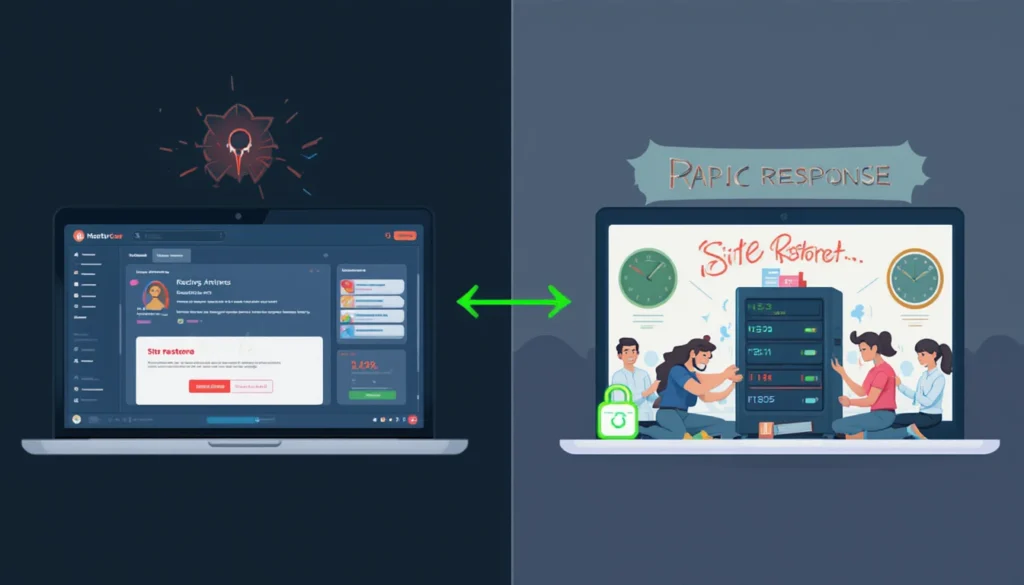
A 2023 case study revealed Hostinger’s team resolved a ransomware attack on a WooCommerce site in 47 minutes via:
- Isolating infected files using their malware scanner.
- Restoring a clean backup from 6 hours pre-attack.
- Implementing a custom WAF rule to prevent recurrence.
Key Insights & Best Practices
Whether you host on Hostinger or elsewhere, these foundational tips will fortify your WordPress security:
- Use Strong, Unique Passwords: Combine length, complexity, and a password manager to defend against brute‑force attacks WPBeginnerKeyCDN.
- Principle of Least Privilege: Grant users only the roles and permissions they need no more, no less WPBeginner.
- Keep Everything Updated: Core, themes, and plugins often patch critical vulnerabilities enable auto‑updates or schedule monthly manual checks WPBeginnerKeyCDN.
👉 Explore Hostinger’s WordPress Plans (Includes 30-day money-back guarantee)
- Regular Backups: Store off‑site backups and test restores. Consider automated solutions like Hostinger’s built‑in backup system or a plugin like UpdraftPlus Hostinger Help CenterKeyCDN.
- Implement Security Headers: Add HTTP Strict‑Transport‑Security (HSTS), Content Security Policy (CSP), and others to block common web exploits.
- Minimize Plugins: Each plugin adds potential attack vectors remove unused extensions and choose reputable providers.
- Enable a Web Application Firewall: A WAF filters malicious requests before they hit WordPress Hostinger’s custom WAF is built‑in, but cloud solutions like Cloudflare also excel.
- Consider Managed Hosting: Outsourcing maintenance to experts (like Hostinger’s WordPress plans) frees you to focus on content, not fire drills.
Conclusion
Securing your WordPress Security site doesn’t have to be overwhelming. By choosing a host like Hostinger backed by smart automation, robust scanning, and enterprise‑grade firewall protection you’re already steps ahead of most attackers.
Ready to lock down your site?
👉 Explore Hostinger’s WordPress Plans (Includes 30-day money-back guarantee)
Stay vigilant, keep learning, and turn your WordPress Security site into a fortress.
F&Q
Does Hostinger include a Web Application Firewall (WAF)?
Yes,Hostinger deploys a custom WAF on every WordPress plan, powered by mod_security, to block malicious requests before they reach your site.
Are automatic updates enabled by default?
On Hostinger, “Smart Automatic Updates” for core, themes, and plugins are available out of the box. You can toggle these in your control panel and have pre‑update backups stored automatically.
How often does Hostinger scan for vulnerabilities?
Hostinger’s built‑in Vulnerabilities Scanner runs weekly by default, with on‑demand scans also available any time you install new plugins or themes.
Can I add two‑factor authentication (2FA) to my WordPress dashboard?
Absolutely, Hostinger’s Access Manager integrates 2FA at the hosting‑account level, and you can enable Google Authenticator or similar plugins for your WordPress login.
What backup options does Hostinger offer?
You get automatic pre‑update backups plus weekly off‑site backups. For more frequent snapshots, you can upgrade to daily backups in higher‑tier plans or use a plugin like UpdraftPlus.
If I move my existing site to Hostinger, will the WordPress Security features migrate?
Yes,when you use Hostinger’s free WordPress Migration tool, your site imports and instantly benefits from the same WAF, SSL, and scanning protections as a fresh install.







